We publish a new website which helps you in auto posts on your Groups and Pages Timeline. yes auto post with one click and your message will send to all those friends, Groups, Page where you want to post your message. facebookap is our own creation
facebookap is our own creation  credits goes to websteach owners.
credits goes to websteach owners.
AOA Friends, Today I will guide you on how to use a Facebook Auto Poster in 10 Steps, Totally free and With No Facebook Jail. Post inUnlimited Groups and Pages in Just no Time and Without Getting Banned. The Reason due to which you will not get banned is this that it is anpurchased, authorized and secured Facebook Auto
Poster by Facebook itself So, no worries only Enjoy just by Following the below mentioned Steps…
Poster by Facebook itself So, no worries only Enjoy just by Following the below mentioned Steps…
I’ve also prepared the tutorial in easy screen shots so that you should not face any problem during the working of the Facebook Auto Poster.
1) Go to Facebook Auto Poster (www.new1.facebookap.com)
2) Click on ” Register Here ”
3) Enter Your Details in the Sign up Form
4) Click On ” Facebook User ID” to get your Facebook User ID. After Clicking it a new page will open, Then enter your Facebook Link there, and Click on ” Look up Numeric ID”, then the page will reload and your Numeric ID will Appear
5) Copy that and paste it in the Sign Up Form.
6) Then Click On register to get access to Facebook Auto Poster.
7) Then a New page will load and will ask to authorize, Please allow him to gain access to Facebook Auto Poster, So click on ” Authorize “.
After Clicking on Authorize a new tab will open up of Facebook, Click on ” OKAY ” as the pages of Facebook Comes up about 3-4 times.
Then as You Authorize Facebook Auto Poster from Your Facebook account your Facebook Auto Poster Account Is Successfully Created.
8) Then Facebook Auto Poster page will open up automatically. Then type your message in the message box.
Select Your Time Zone or you may not.
9) Now the turn Of ” Time Delay “ comes, Please set the time delay to our recommended time, ” 50 Seconds “, because at this time delay you do not get ban from Facebook by using our Facebook Auto Poster.
Now, Select the Groups and Pages Of Facebook you want to post on thorough Facebook Auto Poster, You may select all Groups and Pages and may Mark them as per your desire.
10) After Marking the Groups and Pages then Please Click on Post. Then the Facebook Auto Poster Will Start to Work and will automatically post on your Facebook groups and pages mentioned and according to your Time Delay per post.
These Were the 10 Easy steps to Use our Facebook Auto Poster. If you do all of the steps above correctly as mentioned above, your Facebook ID be Blocked/Banned Or Jailed. And You Will Enjoy the Free Facebook Auto Poster on Facebook.














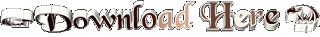
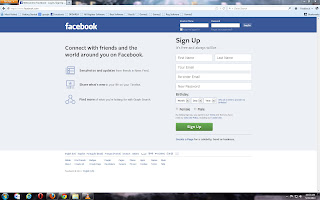



















%2B(1).jpg)

